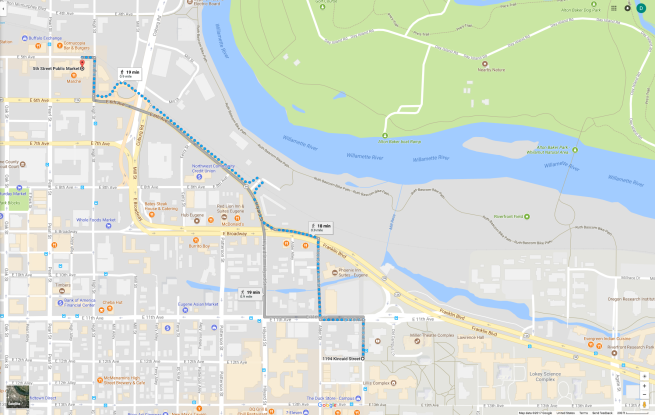This project started out with a list of my top 5 favorite foods. That quickly changed to focusing on one of those foods-chocolate. It did not take me long to think of the five factor. So I decided to summarize the process of baking a cake in 5 unrealistic steps, or phases. That factored down to just incorporating 5 throughout the video: five letters in the title and five phases. I wanted to incorporate 5 summary photos/video in each phase but some images did not come through well and I ran out of video time.
I sketched my shots first with notes for what I was to aim for. This helped me a lot and saved me a lot of time. I used my Canon Rebel T5i. I wanted to use my iPhone, but it died and I wanted good quality. As I started shooting, I became aware of lighting and shadows. This played heavily into directing the people who helped. In the opening video, I played a lot with shooting smoothly and in focus while moving down the counter. I also became aware of the fact that photographing food is not easy. When the light sources were rather poor, how I positioned people and set up props was all the more important. Also, baking, being a poor college student and being on a time crunch, I had to make everything I did count. I took tons of stills when the shots were needed (and to factor in that my hands are shaky) and made sure that my video tools were set up right.
With Premiere, I have never used it until this project. It is not as intuitive as I would have hoped. When I opened the software, I had no clue what I was doing. But a few classmates gave me some helpful tips and then I ran from there. I did do some research on the zooming out effect and I think the pan effect too, but after doing that once, I was able to figure out some things. Keeping my work organized was huge. I created a folder for each phase that contained all the images for that phase. I then pulled the hopefuls out and edited them in Photoshop. Then I exported the finished files into subfolders for the top picks. When I started placing my work in Premiere, I just went to those subfolders. One challenge I faced included showing the stills correctly in the Production window. In this window, my stills were zoomed in and it took awhile to fix that. Setting the text was also a challenge that took me some time to figure out. After playing around, I found the solution. I just knew that I needed to get this project done, so I kept my effects simple.
Overall, for being my very first video, I am pleased. And I appreciate my mom and my neighbor helping me out. This was a fun project.
By: Maurissa Keller