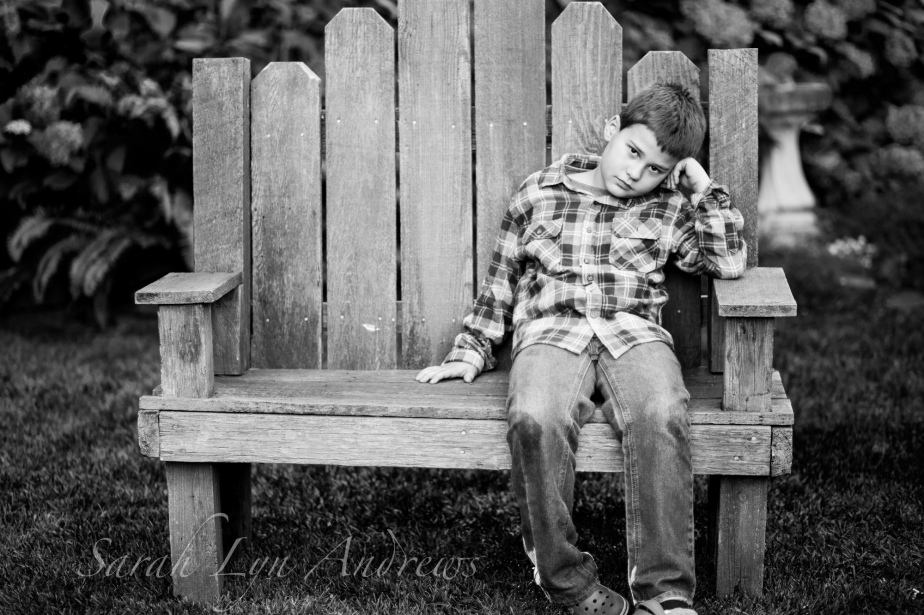I had a lot of things that I was trying to accomplish with this project. To start with, I used this opportunity to make my first big stop motion. I researched many techniques on how to make the stop motion look decent. I went out and bought sticky tack so I could stick things to the surface I was using. I learned that using a mirror could help expand the amount of light that I had. I only had one desk lamp. I actually used storyboards for the first time. Even after I finished shooting the project I learned some techniques that would have helped during the project. For instance, I had a big problem with shadows. If I would have been able to raise my models I could have reduces the amount of shadows that I had. Also having a better and more even light sources would have helped a lot.
I planned on trying to figure out how to use a green screen. And in fact, it actually did work a lot of the time. Unfortunately, because of too many shadows, there were some scenes that the green screen did not work out too well. Also, many of my subjects would reflect green off them, causing the green screen effect to take place on the subject and not just the background. In the end I decided that I did not want to have some parts green screened and some not. Especially since I shot the whole thing with a green screen. So I decided that I would use the green screen as a neutral background and that at a later time (when I have more time) I would come back and see what I could do with the green screen effect.

Example of a successful green screen effect. As you can see on the clone troopers helmet there is a green reflection that luckily was not picked up by the effect.
I used the project to further expand my knowledge on using Audacity and editing audio. I had a lot of fun with that for our last project. All of the voices in this are done by me, including the beeps and boops from the droids. All of the rest of the sounds I got from numerous different free sources. The YouTube video link has the sources in the description.
I used Premiere Pro CC to edit the video together. Now that was a process. When I first started editing I was out in the woods with no internet access. That meant I couldn’t google something when I had a problem. That didn’t go so well. I ended up waiting until Sunday night to actually begin the editing process (also when I did the audio). After lots of google tutorials I was able to figure out how to bring all the pictures together and mash them with the different video clips I had to create the final product.
By: Tevin Goddard