UX Collective – uxdesign.cc
UX Collective is a publication on Medium focused on topics, research, and resources covering user experience design. I chose The UX Collective as they have well-curated content and keep up-to-date with new trends and developments in user experience design. You may find the UX Collective to be a nice resource if you have interests in UI, Product Design, User Experience Design, and/or Psychology.
UX Collective is a publication, serving as a distributing host for authors’ content much like a newspaper or magazine. Medium is the online publishing platform that the UX Collective is hosted on. I think the use of the Medium platform enables a high production value as it standardizes the content styling making it accessible and responsive across devices. As a reader, I can highlight key sections and I can bookmark articles for reading later or easy reference. Medium is unique to many blogging platforms as it sorts posts by topic rather than by the writer. It also has a “clap” system for up-voting quality content.
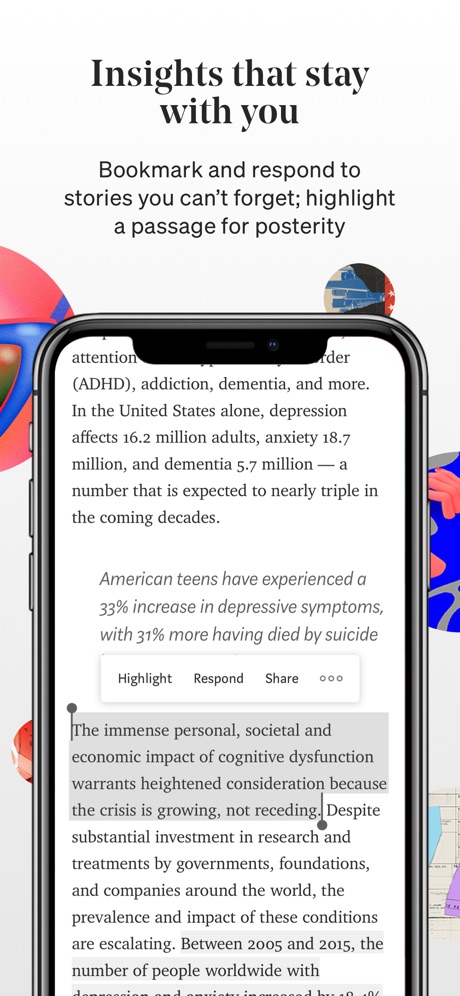
UX Collective has consistently published helpful and interesting information. I feel this is helped by both the editors and the up-voting system. The articles with the most claps in a given frame of time will filter to the top of the blog’s feed, ensuring readers are presented with high-value content every visit. In the words of the editors: “UX is becoming increasingly popular, and with that comes a lot of clutter, noise, and disorientation. The UX Collective is our attempt at curating some of that content and giving it back to the community in a more structured and digestible way.”
I’ve shared some articles I found to be helpful resources or fun reads below. If you decide to explore further, please note that any starred articles, marked with “⭑”, will be viewable by members only beyond 3 free article views. You might be able to bypass this by opening an incognito window. (CMD+Shift+N)
Thanks for reading!
-Greyson
Recent UX Collective Article Highlights/Resources:
- Digging deep in layout grids in mobile app design by Andrey Zhulidin
- Five books I read in 2019 that made me a better designer by Michelle Chiu
- How to make sense of Inherited Design by King Sidharth
- It’s time we stop unsolicitedly redesigning Spotify by Fabricio Texiceira
- The unbearable lightness of Dribbble by Rubens Cantuni
See Also:
