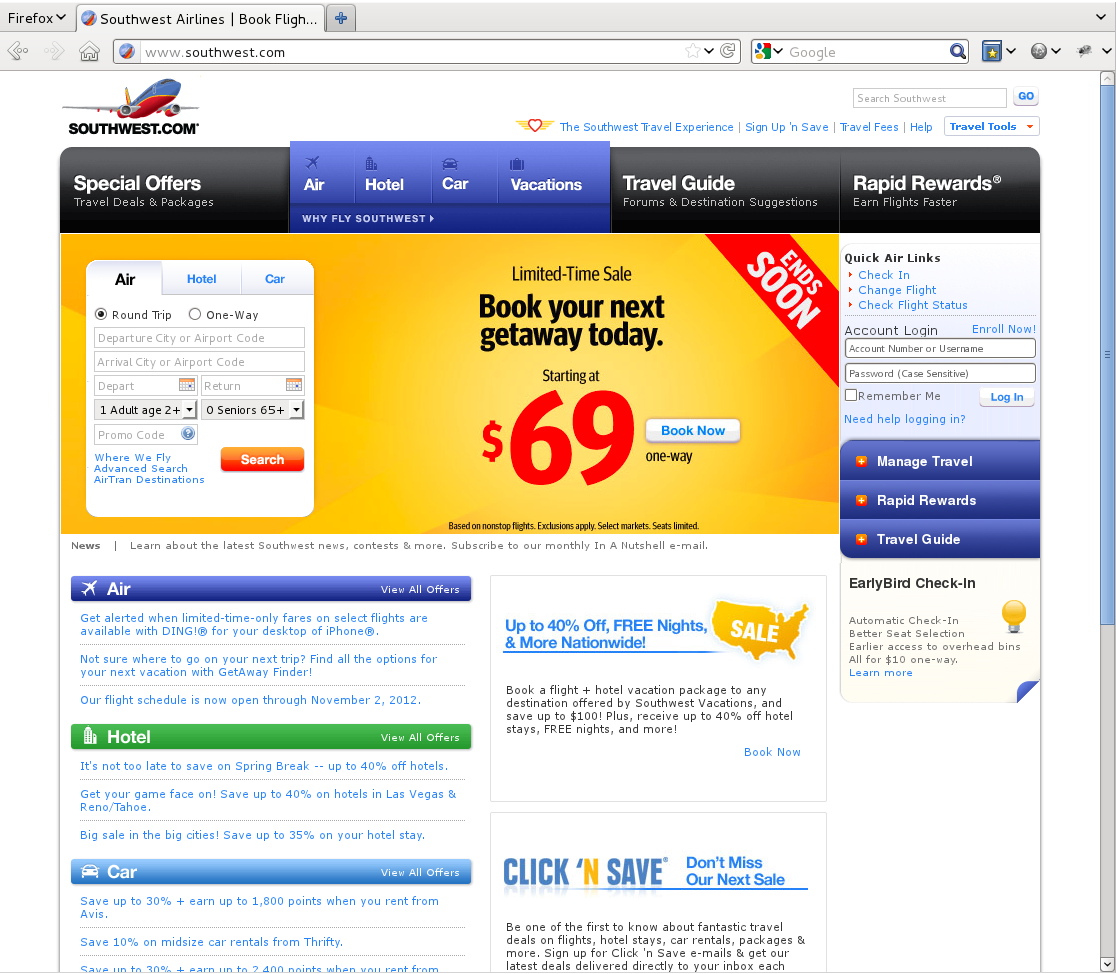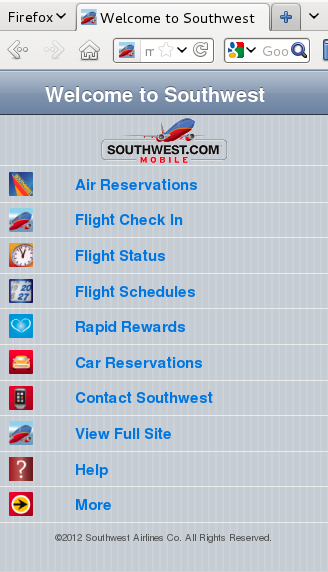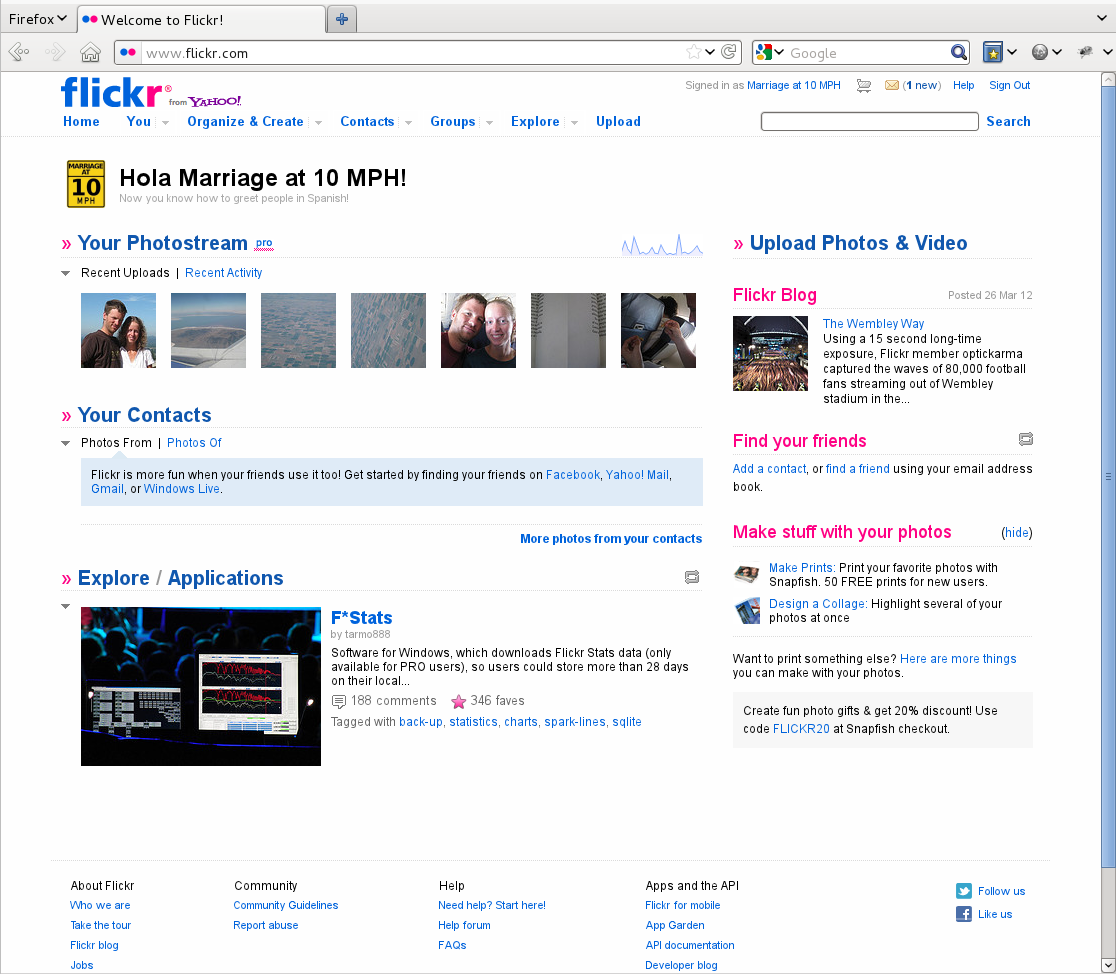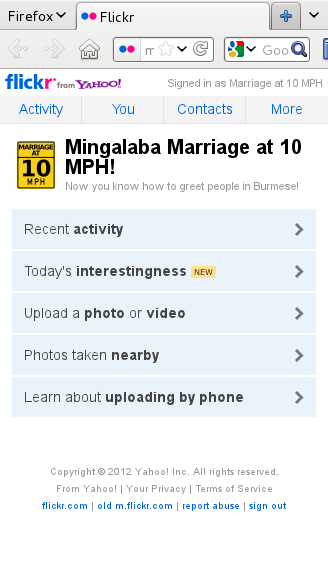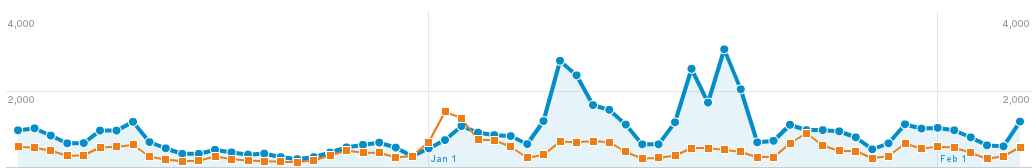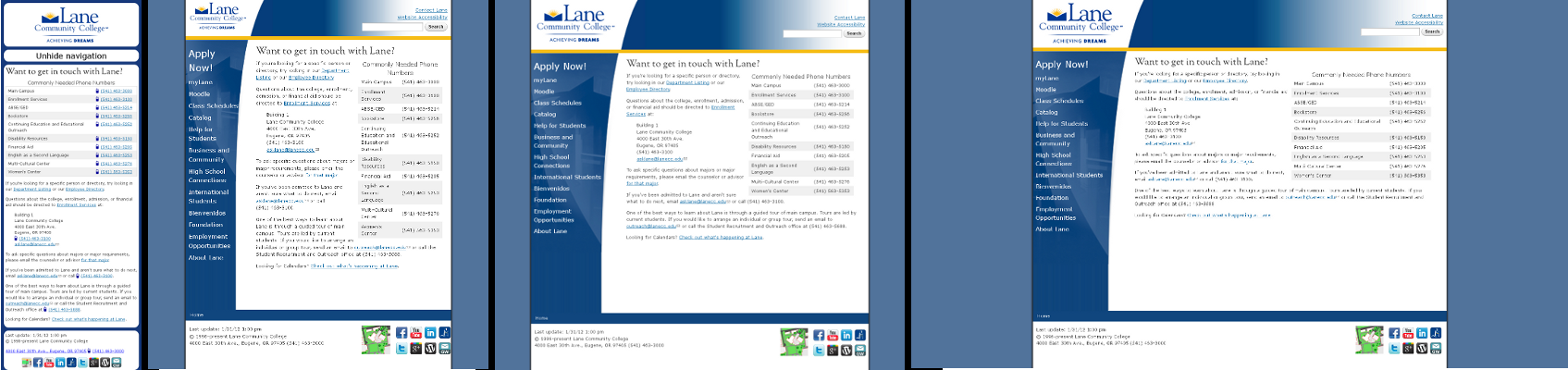In an effort to understand the progress we’re making, we spent a few minutes earlier this week figuring out what the biggest “chunks” of the website are. Of course, once we had some data, we had to do a little bit of analysis. The results are now linked on the menu bar up above under “Current Progress“.
On that page, there’s two graphs which display the percent of our chunks in these five statuses:
| Status | Meaning |
|---|---|
| Cut | Chunks that are just going away – still stored on backups, but not linked from anywhere. |
| Archive | Chunks that pertain to old projects that need to be kept around for either legal or historical reasons. They’ll be stored on the Site Archive |
| Review | Chunks that have been moved into Drupal, but need a final review before deployment |
| Done | Chunks already moved into Drupal |
| Not Complete | Chunks still on the old web server. This is chunks that are in progress or haven’t been started |
Here’s the first graph, which shows the percentage of individual pages in each status:
Here’s the second graph, which shows the percentage of departments in each status*:
The best part about these graphs is that they update every time we update our spreadsheet. So, some day several months down the road, instead of these images showing a lot of grey with a little bit of yellow, they’ll show a lot of orange and no grey at all.
Unfortunately, I only have statistics for the pages that are still on the web server. If I included the work done last summer, when we deleted over 5000 pages, which would have made that first graph 46% blue!
* technically, this is the percentage of top level folders on the web server in each status, but that’s a pretty close approximation to departments.