Need a quick review? Here’s Part 1 and Part 2.
Last post I mentioned that we’d be using HemingwayApp to make some improvements to our page. First, a quick overview of some features of HemingwayApp. On the right, there’s basic statistics about our page. If you plug in the text from the page (and you should! This post will make a lot more sense if you follow along!), you’ll see that there’s 355 words at a grade 12 reading level. Just below that, color coded to help you find them, are some things to avoid:
- 3 hard to read sentences
- 8 very hard to read sentences
- 3 phrases with simpler alternatives
- 3 adverbs
- 8 uses of passive voice
Before we set about tackling them all, let’s first see if we can’t reduce the overall number of words. There’s a basic rule of thumb in editing (from an excellent book!) that says 2nd draft = 1st draft – 10%. We’re at 355 words now, let’s get down to below 319. Please forgive my touchpad picture editing skills!
If you’re following along, you can copy the text from here, or you can make the edits yourself.
With just those edits HemingwayApp says we’re at 305 words at an 11th grade reading level. That’s a pretty big improvement already, and we haven’t changed the content of the page at all. We’ve also improved on the list of things to look out for:
- 3 hard to read sentences
- 6 very hard to read sentences (down from 8)
- 2 phrases with simpler alternatives (down from 3)
- 3 adverbs
- 6 uses of passive voice (down from 8)
Rather than tackle those in order, let’s pick the low hanging fruit. Adverbs are usually easy to deal with, so we’ll start there.
Adverbs can be a great way to clarify meaning, but they’re often just filler words (students looking to make their essays longer rejoice!). Look at the phrase “your print will automatically be routed” – HemingwayApp wants us to eliminate automatically, and it’s right – that word doesn’t help us at all, so we should cut it. The other two adverbs are both the word “directly’, which we’ll keep for now, since in both places it provides some clarification.
On to the simpler alternatives suggestions. Mouse over each one (they’re in purple) to see what HemingwayApp suggests. They’re not all great suggestions, but “many departmental computer labs” is better than “a number of the departmental computer labs” and “Or” is simpler than “Alternatively”. Just like that, we’re at Grade 10. We now have 0 phrases with simpler alternatives, we’re under the suggested limit for adverbs, and we’ve reduced the number of very hard to read sentences.
We’ve made quite a few changes, so let’s go through and make sure everything reads right. This time we’re looking for tense, voice, and flow. We want to make sure sentences in the same paragraph use the same tense, since its difficult reading when one sentence talks about something in the present, and the next talks about something in the past.
With voice, we want to be consistent. Right now it’s a mix of 2nd person (“You will”) and 3rd person (“The student will”). We don’t have a hard rule about when to use each, but you definitely don’t want to mix them. Since we want our page to be conversational, let’s use 2nd person.
Last we’ll look for flow. Do the sentences and paragraphs all sound good together? Does it sound like it was written by one person? Does it feel right? This is also a good time to make sure we’re using appropriate vocabulary (like “term” instead of “quarter”).
Doing the whole page in a blog post would be very boring, so I’ll use this example paragraph:
TitanPrint is a printing service available to all enrolled students at Lane Community College. TitanPrint provides students the use of several printers and copiers both color and black and white in computer labs, the Library, and many departmental computer labs.
First, let’s switch this to use 2nd person.
TitanPrint is a printing service available to you as an enrolled student at Lane Community College. TitanPrint provides you the use of several printers and copiers both color and black and white in computer labs, the Library, and many departmental computer labs.
Now we need to fix the second sentence, which is very difficult (it’s highlighted pink in HemingwayApp). “…color and back and white…” is a very complex phrase, so we’ll first cut that. We’re not losing anything, because color options are addressed further down the page. Then, we’ll simplify the locations, since there’s no reason to list all the locations here when the locations are also listed on the Print Locations page, linked at the bottom of this page. That leaves us with this:
TitanPrint is a printing service available to you as an enrolled student at Lane Community College. TitanPrint provides you the use of several printers and copiers across campus.
Rewriting for those three things helped me to eliminate a passive voice use and cut quite a few more words. Some of those words included the instructional text about using your L Number and passphrase on the account page. Though you can’t see it, that’s actually repetitive, since the account login screen provides the same text. Here’s the fully rewritten page, applying changes like those I made to the first paragraph:
And the complete text for it.
We’re down to 281 words, and at just a 9th grade reading level – a substantial improvement.
To summarize:
- Avoid adverbs
- Use consistent tense and voice
- Make sure your content flows together
- Rewrite, rewrite, rewrite
- Shoot for at least a 10% reduction in your word count on your second draft
- Use tools to help you rewrite – many of your mistakes are going to be invisible to you as the author otherwise.

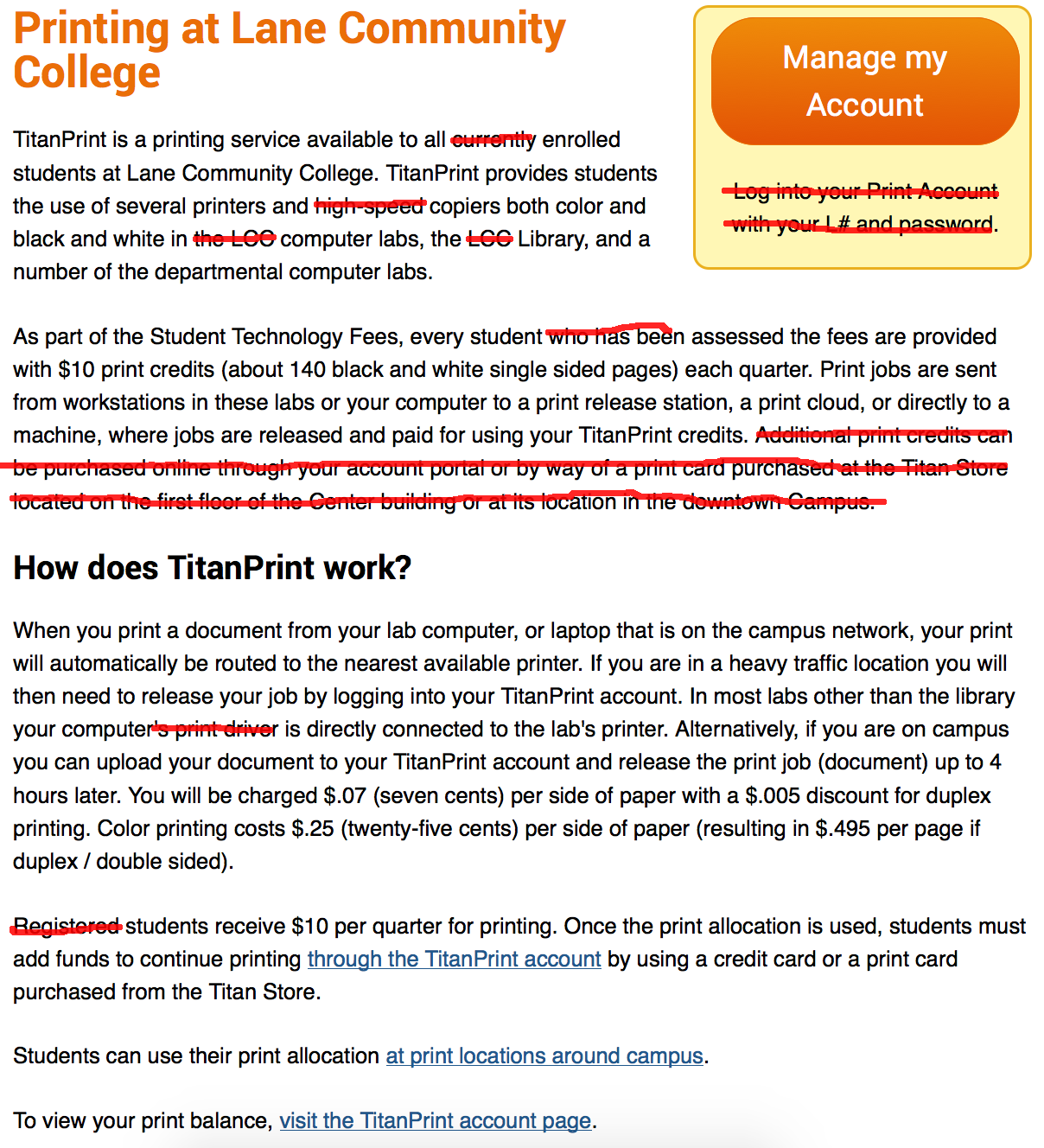
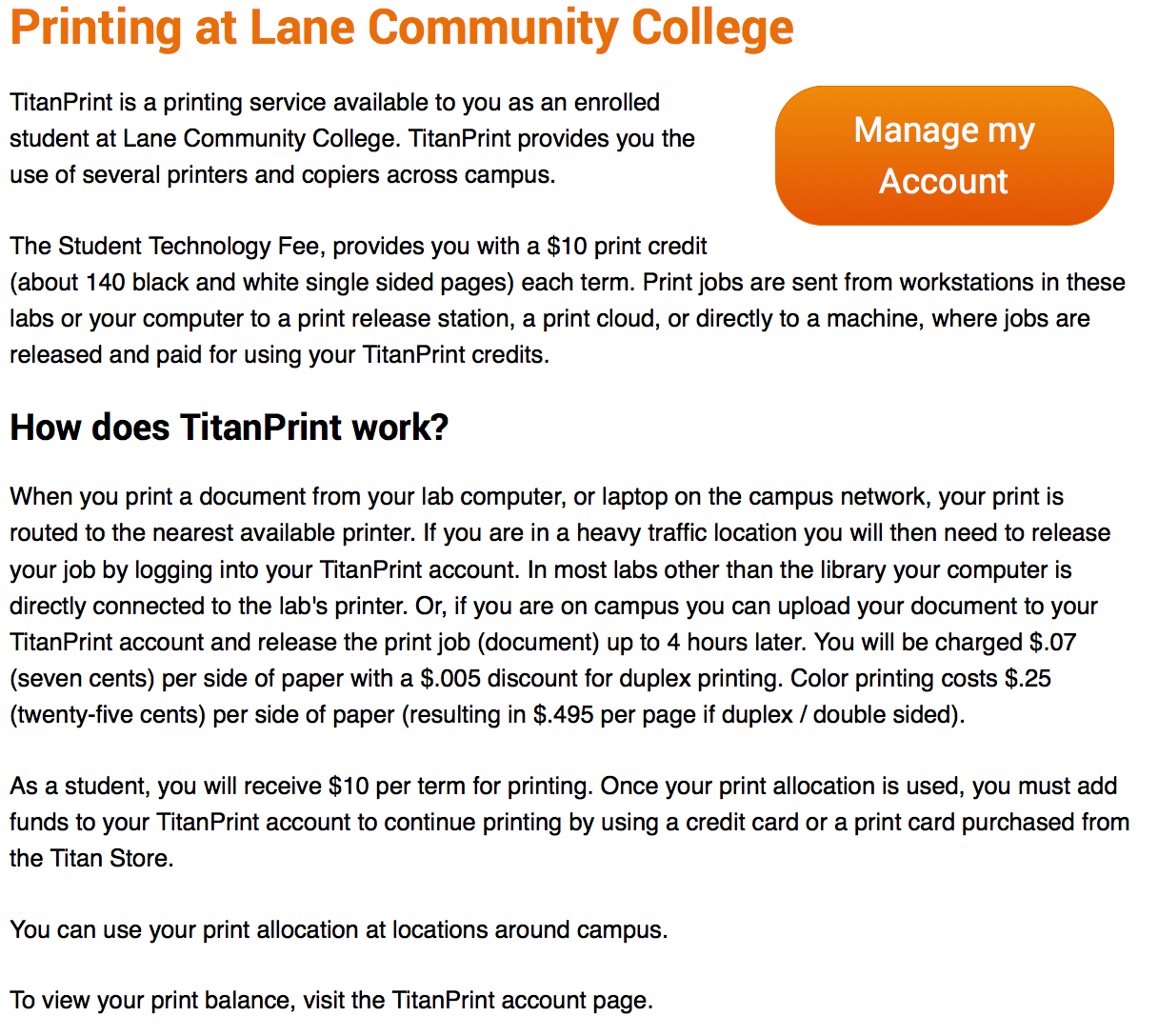
Excellent! Well written and easy to understand. I hope all our web editors are tracking this valuable information!