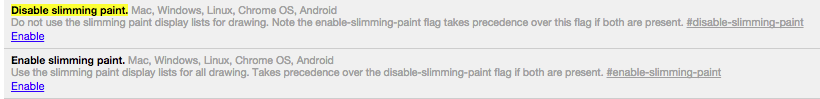Recently, when I’m in Dashboard, the left side menu does odd things when you scroll. Specifically, text links will move around and stack on top of each other. Not really a big deal, but pretty annoying when you’re trying to write posts, or edit pages, right?
It looks like it’s a known issue with Google Chrome v45. Luckily, there’s an easy fix.
- Go to chrome://flags/#disable-slimming-paint (Just copy/paste it into Chrome’s address bar.)
- Enable the “Disable slimming paint” option. (Should be the top entry on the page that comes up. See image below.)
- Enable the “Enable slimming paint” option. (Should be the second entry on the page that comes up. See image below.)
- Relaunch Chrome. (Using the big button at the bottom of the page.)
Once you relaunch Chrome, it should look right again.
If you run into any trouble, feel free to contact me. I’m happy to help.