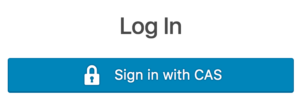As of 3:00pm today, the blog network uses CAS (Central Authentication Service) to manage user accounts.
What does this mean for me?
When you get to the new login screen, you will see a new button above the login form that says “Log in using CAS”. If you have a lanecc.edu email address, you will need to use that button to log into the blog network.
Once you click the magic button you will be routed to the standard CAS login screen. After logging in you will be sent back to the blog network address you were originally trying to view.
If you have any problems logging in, please let me know.