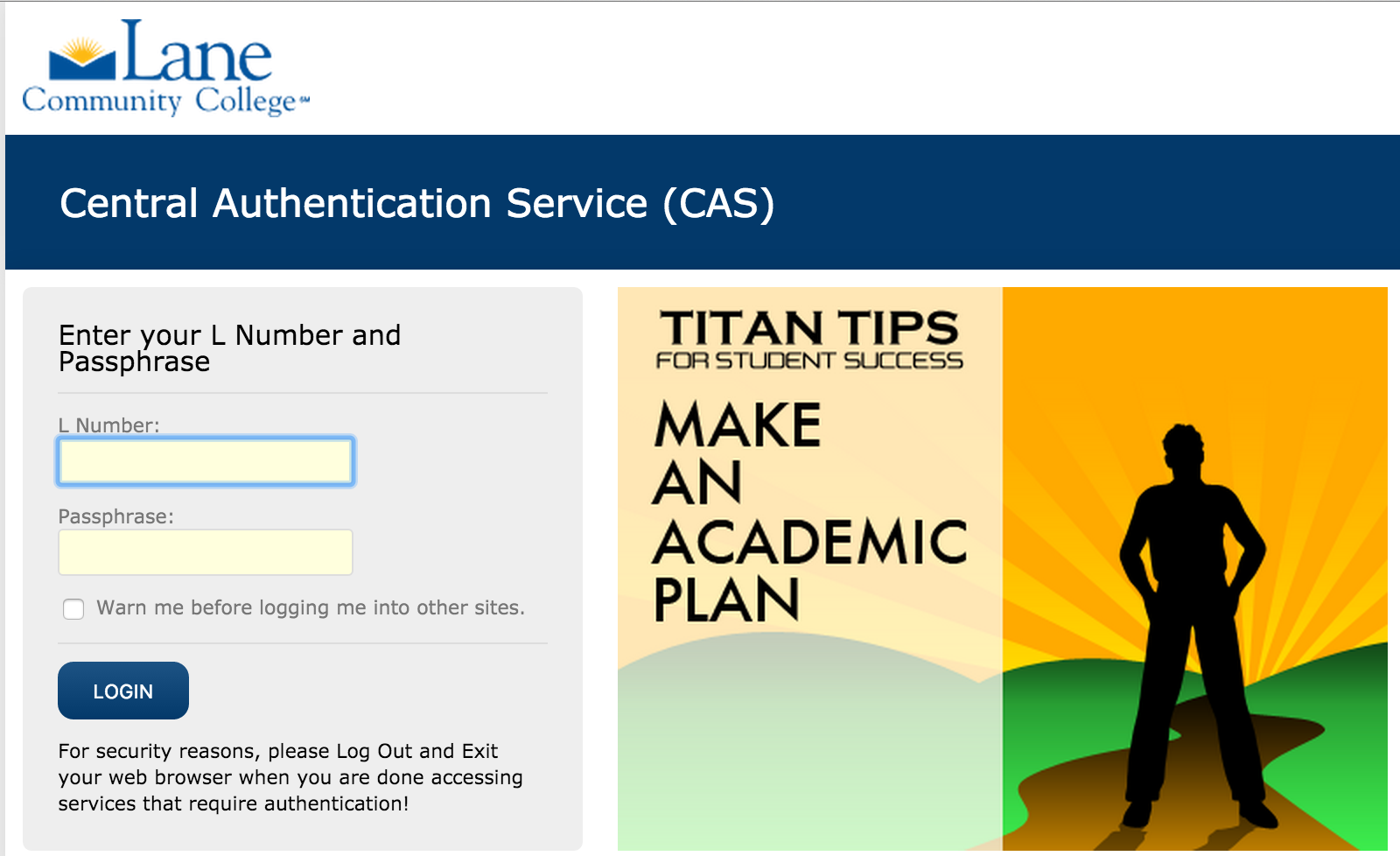For the last two years, the IT department has been working on a project to improve identity, communications, and passwords across campus. We’re finally ready to start rolling pieces of that out. And you, lucky Drupalers, are getting to test one of the very first pieces.
Starting on October 9th, when you log into Drupal, you’ll be automatically taken to the CAS login page. What’s CAS? CAS provides a Central Authentication Service, which means that when you log into it, you’re actually logging into all the services that CAS is aware of. And when you log out, you’re logging out of all the services that CAS is aware of.
In the future, this is going to let us do some pretty neat things. For example, that means after you log into Drupal, when you go to myLane and press login, you’ll just automagically be logged in – without having to enter your L Number and password all over again. But for now, it’s just going to look like a different login page. So what’s it look like?
No, really, that’s it. When you go to the Drupal login page, it’ll automatically go to the CAS login page. After you log in, you’ll go back to Drupal.
It’s super important that you remember to log out when you’re all done. Since logging into CAS logs you into all services, if you forget to log out that means the next person that comes up to that computer could not only use Drupal as you, but also use any other CAS enabled service (and eventually, that’ll mean almost everything at Lane!). So please, hit the log out button when you’re done!