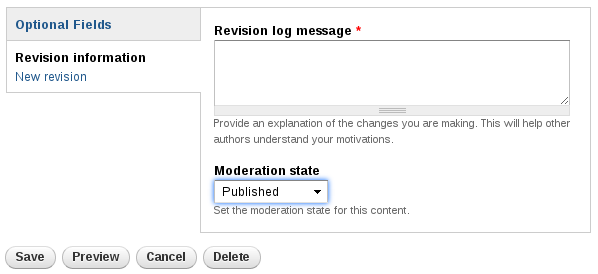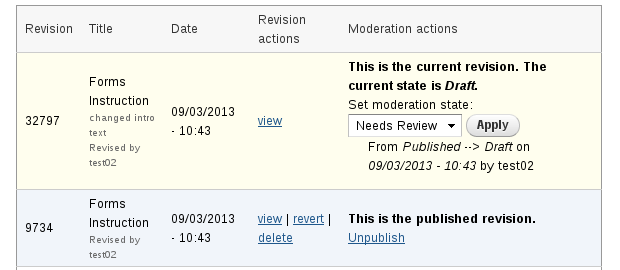Over the last year, one feature we’ve heard requested over and over again is the ability to save a draft of your content and come back to it later. This last weekend we finally got it working, using a module called Workbench Moderation.
This module actually makes some pretty significant changes for everyone, even if you never use drafts, so let’s take a look.
The most easily noticed changes are the tabs along the top of pages you edit. The first one, “View Published”, is the same as the old “View” tab. You’d use this tab to see the content that the world currently sees. The second tab, “New Draft”, replaces the “Edit” tab. The last change is the new “Moderate” tab, which replaces the old “Revisions” tab.
For most people, your workflow shouldn’t really change. When you want to make an edit, click “New Draft”, make your changes, enter your revision message, and click save.
But if you’d like to save your work for later, click on the “Revision Information” horizontal tab at the bottom of the page. Below the log message you’ll find a dropdown showing three states: Draft, Needs Review, and Published.
If you set your Moderation State to “Draft”, and click Save, Drupal will make a draft for you. Alternatively, you could set your state to “Needs Review”. This is an intermediate state – you’re no longer making changes to it, but you need someone else to take a look at it before you publish it.
You can manage the states of your page using the Moderate tab:
This is a bit confusing at first, but it makes sense after you’re used to it. The top entry is the current revision of this node – the one that’s been saved as a draft. If you’d like to change it to Needs Review or to publish it, you can use the dropdown on the right hand side. The second entry is the currently published version – the one everyone sees.
The second big change we made was to the forms module, where we upgraded four minor versions. On the webform tabs, you’ll see some extra options for your forms, including the ability to add a progress bar on multipage forms. You should also see improved handling of unicode characters (non-latin alphabet) and better Excel exports.
If you’re a content editor, expect an email with further details soon. And, as always, if you’d like more information about forms or draft, just email Lori.