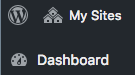If you are new to WordPress, or the Lane Blog Network, following are a few tips to help get you stared.
How do I log into my blog?
The easiest way to log in to manage your blog is to go to https://blogs.lanecc.edu/wp-admin
Click on the “Sign in with CAS” button and use your L#/Passphrase (just like MyLane) to log in.
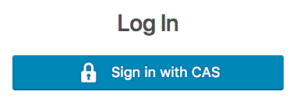
Once logged in, you will be on the Dashboard. You can get to any blogs you have been assigned to through the My Sites menu at the top left of the window.