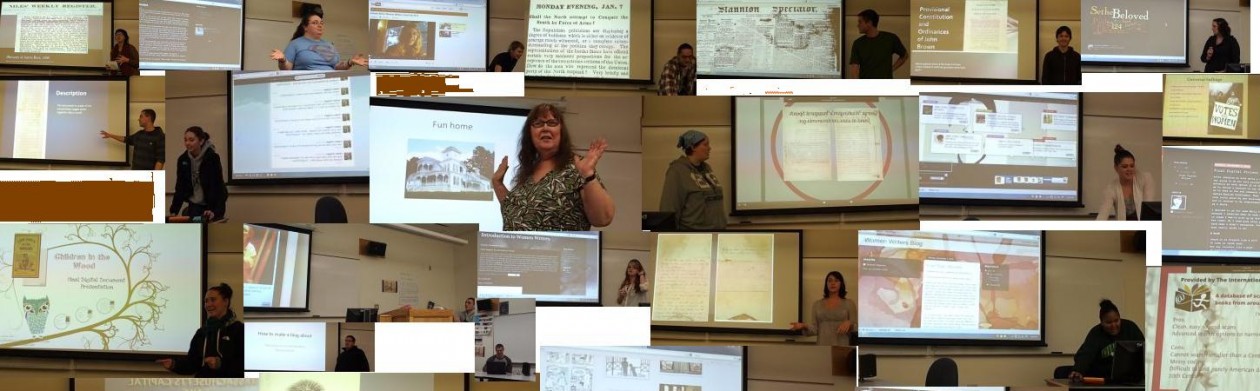ASSIGNMENT: UNCLE TOM’S CABIN AND MATERIAL CULTURE
This assignment uses resources from the University of Virginia’s Uncle Tom’s Cabin and American Culture archive. Students read a few chapters of the novel in their Norton Anthology and the goal is to get them to see the influence the novel has had on American culture in general and racist stereotypes in particular. The assignment was designed as a series of Moodle forums.
For DH Lab: Please choose at least TWO forums below to browse and answer questions in.
BACKGROUND:
In class on Wednesday, we started to look at how Harriet Beecher Stowe’s sentimental form supported her novel’s rhetorical purpose: to protest the institution of slavery in America.
At the time of its writing, most black Americans responded enthusiastically to Uncle Tom’s Cabin. Frederick Douglass was a friend of Stowe’s; she had consulted him on some sections of the book, and he praised the book in his writings. Most black abolitionists saw it as a tremendous help to their cause. Some, however, opposed the book, seeing Uncle Tom’s character as being too submissive and criticized Stowe for having her strongest black characters emigrate to Liberia. To this day, it is difficult to fully comprehend the complexities of racist feeling in America in the wake of Uncle Tom’s Cabin’s publication and the Civil War that followed it.
GAMES HELP CHILDREN AND ADULTS ORGANIZE THEIR WORLDS
Games provide epistemic frames for children and adults to understand how the world is or should be organized. An “epistemic frame” is a cognitive and emotional structure that organizes and orients each person’s ways of knowing the world. It is made up of the values, knowledge, skills, identities, and rationales for decision making. An epistemic frame is highly relational: it provides hierarchies and relational connections among the people, places and things in our orbits.
UNCLE TOM’S CABIN: A NEW EPISTEMIC FRAME
Because of its pervasive popularity, Uncle Tom’s Cabin provided a new epistemic frame for white Americans (and Europeans) to comprehend the humanity of black slaves in an abolitionist context. For whites in America—Southerners and Northerners alike–this epistemic frame was grounded in Christian piety, the cult of true womanhood, and domestic individualism. For example, when Eliza demonstrates powerful maternal devotion she provided white women with a model of identification, which changed those women’s epistemic frame.
A FRAME IMPOSED ON BLACK AMERICAN SLAVES AND FREE MEN AND WOMEN
Of course, for black American slaves, this epistemic frame was objectifying and imposed from without; it infantilized black men and valued male and female submission to “God’s will” as understood by white Southerners and Northerners. Thus, while we can admire Stowe’s rhetorical skill in mobilizing sentiment for a just cause, reading this novel we also bear witness to the racist effects of her choices. If we can hold both of these contradictory ideas in our minds at once—Stowe’s achievement and her production of racist sterotypes—we can begin to understand this book’s place in our American Literature Survey.
INSTRUCTIONS FOR TODAY’S LAB:
For today’s DH Lab, FIRST click on each of the links below and follow the links to the web archive, Uncle Tom’s Cabin and American Culture, maintained by the University of Virginia.
Once you’ve scanned everything, decide on a forum and answer the question(s) there. Feel free to enter into conversation with each other by replying to the original question and/or the responses of your classmates within the forum. But you should post about at least two sites.
TOY VILLAGES:
Check out the two “Toy Villages” –Play Village Version 1 and Play Village Version 2. Notice that these villages include an “Uncle Tom’s Cabin” feature. Answer both of these questions:
QUESTION 1: What do you make of this feature of a village game in a 1905 child’s toy?
QUESTION 2: The curators suggest that this is a “plantation recreation” game, even though not explicitly stated. How does this village contribute to the “epistemic frame” within which children would understand American history? The division of white and black roles in a given “village”?
_____________________________________________________
BROWSE THE SITE
To see the variety of cultural objects inspired by Uncle Tom’s Cabin, you may want to browse the entire collection here.
How does it change your perspective to see not just children’s games but “adult toys” and other forms of entertainment emerge from Stowe’s novel? Taken together, how do these artifacts–created over a period of 80 years–contribute to a cultural epistemic frame?
___________________________________________________________
PAPER DOLLS/RAG DOLLS
The profound learning that occurs with manipulable toys such as village sets and dolls goes beyond the narrative structure set up in Uncle Tom’s Cabin the novel, create an infinitely variable reorganization and reinforcement of the social structure.
Review the collection of paper dolls, cut-outs and rag dolls here. Then continue your reflection on how these objects of material culture contributed to the epistemic frame launched by the novel Uncle Tom’s Cabin.
Note the DATES each of these was produced: only one in 1865; the others were in the early 20th century.
QUESTION: In what contexts can you imagine these figures reinforced the lessons Stowe intended? In what contexts can you see these figures reinforcing emergent racist stereotypes that Stowe may not have intended? What significance could the dating hold?
_________________________________________________________________
UNCLE TOM CARD GAME #1
Read the introduction to this game here click on the “Directions” on the left pane. Click on each of the different character cards, paying special attention to the different “whole families.”
QUESTIONS: What kind of epistemic frame does this card provide for the players? How does it differ from the frame created in Uncle Tom Card Game #1?
______________________________________________________________________
UNCLE TOM CARD GAME #2
First click on “See the Cards.” After you have seen the four sections of cards, go back and click on “Read the Rules,” and follow how the game is played.
QUESTION: How does this card game reimagine the world of the novel? Do you think it’s true to the spirit of the novel? What advantages might such a game have in the abolitionist fight against slavery? [Note that it is published the same year as Uncle Tom’s Cabin.]