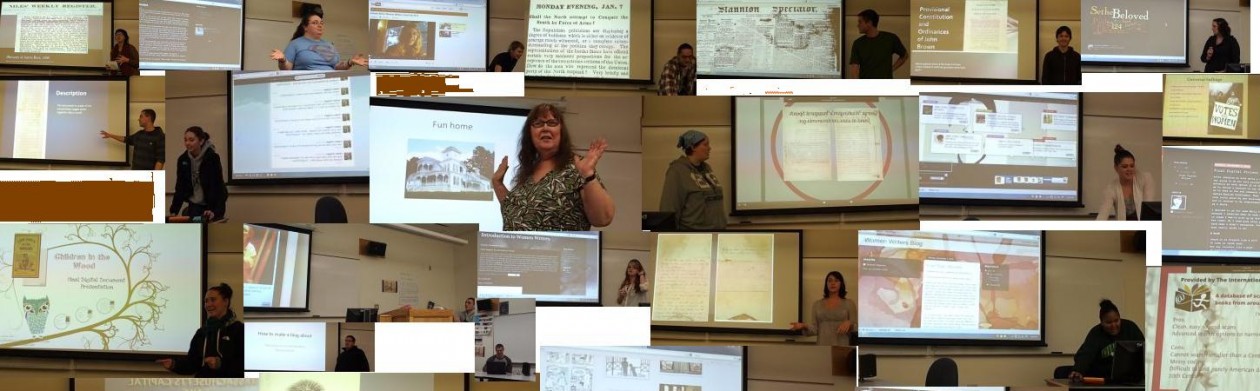Collaborative Annotation Project (Primary Source)
This Digital Humanities Lab assignment is taken from the Women Writers Project at Brown University Collaborative Annotation Project. We’re working in Google docs, which is working great–especially since today for example one student was home with a sick child and was Googling her groupmates while they were working.
Caveats so far: Students don’t really know what “annotation” means and aren’t quite sure how what we’re doing matters. I think I might create a very short video next time that will help them understand how the primary source material we’re working with differs from the textbooks they read in college or the wikipedia entries they rely on. Maybe bring in the Dictionary of Literary Biography and some of the other major guides and annotations.
Since this is an embedded assignment (not in a Digital Humanities class but rather in a DH-infused Women Writers class) we have so much material to cover that taking a whole unit on annotation issues isn’t practical. My goal with these assignments this first time around is to really see what works, what sticks with them, what needs tinkering with. (We spend a lot of our time doing historical background work in class, such as viewing this BBC video about Pakistan and Partition in India in order to read Jasmine by Bharati Mukherjee. So it’s a matter of priorities and time….)
Here are the instructions to students. I have also created a Google doc that is heavily indebted to the Women Writer’s Project but has instructions geared to my students.
STUDENTS!
- To begin, find out what group you are in (scroll down below).
- Then, go to this website and scroll down to the list of suggested texts. Browse the texts and see which ones appeal: there are poems, recipes, letters to young ladies, the accession speech of Queen Elizabeth.
- Your group should agree on which text you’ll be working with: Women Writers Online http://www.wwp.brown.edu/wwo/teaching/assignments/annotation.html
- Then sit together and read the document that you chose.
- I have prepared your Google docs with the questions below embedded in the documents. Once you have chosen which text(s) you will annotate, you should copy and paste these texts into your Google doc below these questions. This will serve as the basis for your new, annotated version of the text.
- Now you should answer questions 1-6 to determine your procedure and rationale for your annotations. NOTE: These questions are just the first step to your annotation project. Once you’ve answered the questions, it is time to do the annotations.
- It’s a good idea to sign into Google so that it will be clear as you’re working who is doing which pieces of work. If you choose not to sign in, then be sure to mark your work as you go–either using a color code or keeping track with other forms of signature.Working as a group (or dividing the text into sections so that each of you can work independently on a separate section), go through the text and add annotations following the rationale developed by your group in the earlier discussion.
QUESTIONS FOR DEVELOPING THE RATIONALE FOR YOUR ANNOTATIONS
- What aspects of the text most need explanation for a modern audience? (For instance, unfamiliar names, references to places and events, unfamiliar words, historical and political background, information about the author’s life, etc.) Your answers to this question will create an action item for your project.
- What kinds of information would a contemporary have had which modern readers no longer possess? Your answers to this question will create an action item for your project.
- What kinds of information might we want to have that a contemporary would not have had access to? Your answers to this question will create an action item for your project.
- What would be the most important things to explain for a novice reader? What would most contribute to a productive reading of the text? What do you not need to explain? Your answers to this question will create an action item for your project.
- Identify the specific details you plan to comment on in the annotation process, and describe why you chose to focus on these. For instance, if your group decided to identify individuals and events named in the text, explain the rationale for your decision. What kind of reading and research will your annotations support? Your answers to this question will create an action item for your project.
- How should your annotations be presented to be most effective? (As footnotes, endnotes, marginal notes, some other format?) What difference does this make to the reader’s experience of the text? Your answers to this question will create an action item for your project.
HOW MUCH TO ANNOTATE?
Once you have answered questions 1-6, you can fine-tune your text selection. If you chose a whole book or collection, you should decide on a manageable selection for each member of your group to work on. Or alternatively, you can select a group-sized document and then divide up the work so that different members will follow the leads set out from your answers to questions 1-6 above.
Whichever way you go, be sure you choose a manageable but challenging selection (perhaps a single poem or equivalent each or a page or long paragraph of prose).
[Today in class, Katlyn took a recipe from one of the books and completely translated it from 17th century English into contemporary recipe language. This works great for a recipe. She will be making notes about her rationale for doing that in the Google doc. But would it be a good idea to completely translate a poem? What might be lost by doing that? Perhaps using the “Comments” section in Google would work better with poetry–maintaining the original material qualities of the poem while also preparing a modern audience for some of the unfamiliarity of it. [Links to Google docs have been unlinked to protect student information]
Google Doc for Group 1 Mohammed, Wanetta, Tonia, Jessica
Google Doc for Group 2 Courtney A., Nikki, Kasha, Destaney, Duskin
Google Doc for Group 3 Lorrie, Symone, Ryan, Jess, Teresa
Google Doc for Group 4 Courtney W, Katlyn, Michael, Edward
Google Doc for Group 5 Kaitlyn, Matt, Ahleah, Syrena, Michelle
Follow Up: How Well Did Your Annotations Help Your Reader?
When the annotation process is complete, each group should choose another Google doc from a different group to read. (Each group would then be reviewing an unfamiliar text that has been annotated.) Each group should compare the annotated version with the original, and then in discussion consider the following questions:
- How much difference did the annotations make to the comprehensibility of the text? What insights were possible with the annotated version that were not possible with the original?
- What kinds of annotations were most helpful? Which ones were least helpful?
- What is the overall effect of the annotation on the text? How does it alter your impression of the text?
- How did the annotations address you as a reader? What knowledge did they assume you had? Did you feel comfortable in that role?
Assessment:
As digital humanities work is often collaborative in nature, the same issues that come up with scholars with respect to documenting contributions emerges with students. (This has always been true of collaborative group work.) So I have created a collaborative grading rubric for students to grade their own work on this project. A version of the Collaborative Grading Rubric is available as a Google doc–formatting didn’t quite translate from Word, but it’s legible here.